Oblique Line Triggers
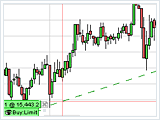
With Oblique Triggers you can draw a diagonal trigger line next to a trending price level.
When the line is breached a window pops up. Click 'Verify' to submit a request to PureDeal to deal at the current price.
Setting an Oblique Trigger
In the top-right corner of the chart window, use the drop-down menu to choose either Stop or Limit. Then click the nearby 'diagonal line' button (below) to activate your cursor to draw an oblique line.

Click your cursor at a point on the chart that you would like your Trigger to go through. Then move your cursor around the chart to choose the angle of your Trigger.
The order will be constructed according to the parameters you have chosen (by using the drop-down menu and clicking on the spanner icon).
Once the Trigger is reached a ticket will appear that you will need to validate before your trade will be opened. Your new position will then appear in Open Positions in PureDeal.
Please note that Oblique Triggers will be deleted when you close the charting package (or when the charting package 'times out', after approximately 2 hours).
It is not possible to attach a Stop or a Limit Order to an Oblique Trigger until that position has opened. When a position has opened you should place your Stop or Limit using PureDeal: once placed the order can be edited using DealThru Charts.
