Editing an Order
Editing your orders using DealThru is easy. It doesn't matter whether the order was originally created in PureDeal or via DealThru.
All your existing orders for a market will be shown on the chart for that market (if you have DealThru Charts enabled), whether they were created in PureDeal or via DealThru. A soon as you have modified your order, the changes will be reflected in your PureDeal account and on the chart itself.
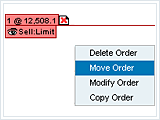
Move the level
To adjust the level of the order on your chart, simply right-click on the line and select 'Move Order'. Now move your cursor and click at the new price level you require.
Adjust the size
To change the size of the order, right-click on the line and choose 'Modify Order'. A pop-up window will appear where you can change the contract size.
Copy it
To place a second order for the same quantity on the same chart right-click on the order line and choose 'Copy Order'. You can then adjust the level of the new order.
Delete it
To delete an order, right-click on the order line and choose 'Delete' (more...)
